Case Sensitivity
The first thing to know about Google is that it is not case sensitive (some search engines are case sensitive but not Google). Searching for [John Smith] is the same as searching for [john smith] or even [JOHn SMIth]. Google converts everything to lowercase format before running your query through their search engine.
Knowing this fact makes it easier to type in names because you do not have to worry about capitalization especially with compound last names.
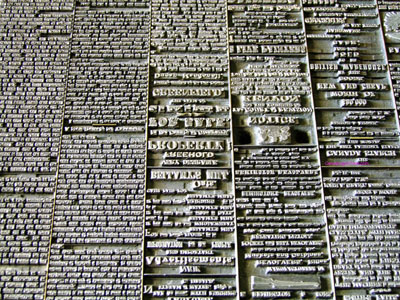
The lack of case sensitivity with Google is also important to know when searching for the definition of an acronym – make sure you put the periods between each letter so that Google knows it is an acronym.
Country Bias
Google runs search engines in most of the major countries of the world. If you are located outside of the United States and you type in www.google.com then chances are that Google will redirect you to the Google search engine in your country. They do this for a variety of reasons, but mainly to make their searches faster and (more importantly for genealogy) they assume that most users have a home country bias in the search results that Google presents.
Genealogists, however, are not like most other Google users and this subtle but distinct country bias that Google imparts in its search results can have a profound impact on the likelihood of success with genealogy searches. You want to make sure you use this bias to your advantage.
In general, when searching for an ancestor it is best to use the Google search engine in the country that contains the ancestral record. For example, say you are living in the United States but you are looking for an ancestor in the UK. When you go to the Google website, you will be directed to www.google.com because you live in the United States.
Type the phrase google uk to get the website address for Google’s UK search engine (or google <your country of choice> for any country). In this example, you would go to the Google UK website to perform all your searches for UK relatives. Alternatively, you can use our handy article A Country Guide to Google Search Engines to access a complete list of the 130+ different Google search engines organized by country. This is also a good article to bookmark.

