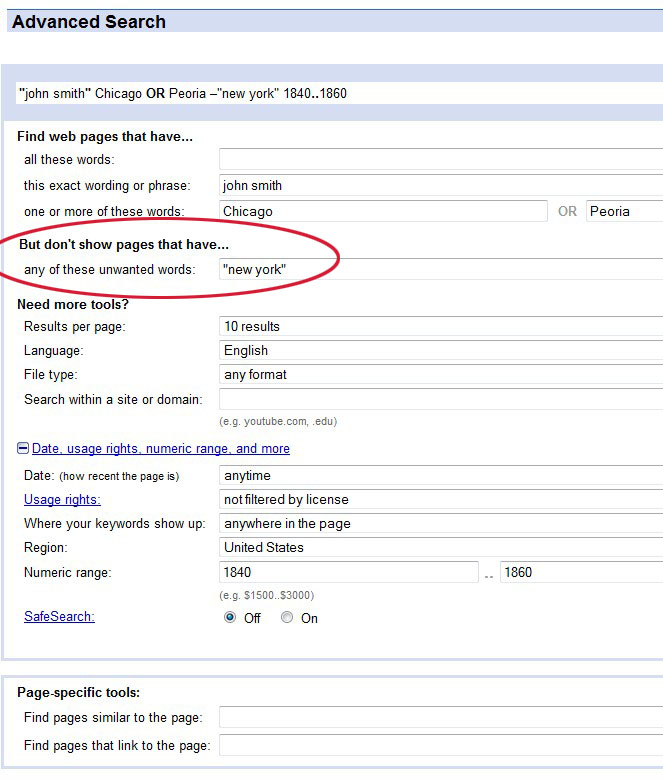How to Use Google Advanced Search for Genealogy - Part II
- Techniques for Improving Genealogy Searches -
| Tweet |
|
In Part I we discussed how genealogists can get the most out of Google searches by using Google's advanced search capabilities. In spite of its name, we showed that the Google Advanced Search page is actually easier to use than the standard Google search page for anyone who is trying to find records on their ancestors.
In Part II we continue on the theme that Google's Advanced Search page is best for genealogy searches. We will also show some techniques that will demonstrate that the Advanced Search page provides better genealogy results than the standard Google search page.
Excluding Certain Genealogy Records
Often when looking for genealogy records you will find that Google will bring up many records that have absolutely no relationship to the record that you are looking for. This is a particular problem when you are looking for someone with a common last name. To exclude these records from your search results, look for a common word or theme in the extraneous records and then use this word as the basis for excluding it in your search results.
For example, you will often find that your Google searches bring up many records from some place that has no relevance to where your ancestor was located. To specifically exclude a certain place (or any other set of words), enter it as follows. Note that any place name of two or more words (or any set of words in a specific sequence) must be enclosed in quotes to be properly excluded. Otherwise, each word will be individually excluded (as in “new, york” instead of “new york”).