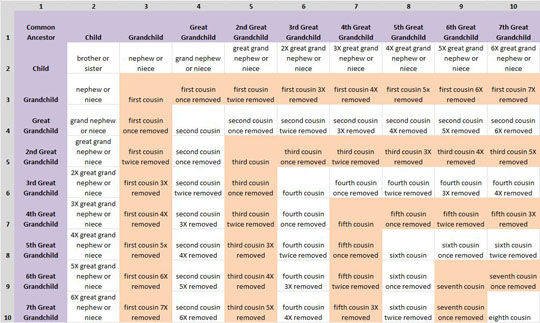Simple Ways to Improve Your Genealogy Productivity
| Tweet |
|
1. Improve Readability – When searching the internet, how often do you come across a page where the text is too small or the image cannot be read? How do you improve readability? Hold down the Ctrl button and the plus button (+) on your keyboard at the same time. The text and image will get bigger. Do this several times and the image will get really big. Want to make the text and images smaller? Simply hold down the Ctrl and minus button (-). Repeat as necessary.
By using the Ctrl and plus / minus buttons, you can easily control the size of text and images on any web page. It works on all the major browsers. Try it now.
2. Zero In On Your Results – Your search has taken you to an incredibly long web page. The page is crammed full of names, dates and places. Short of taking the time to go through everything, how do you find the one name on the page that interests you? Try holding down the Ctrl and F buttons together. A search box will pop up on your browser (bottom left corner for Firefox, upper left corner for Internet Explorer). Simply type the name/word you are looking for in the search box. The relevant text will be highlighted on the page for you. This powerful technique works on all the major browsers. Give it a try with this page and search for the word zero.
3. See How People are Related – So what exactly is a second cousin twice removed? Yes, they really do exist and yes it is important to understand family relationships as you build a family tree. We wrote a handy article called The Key to Understanding Family Relationships. It comes with a very useful table that shows the relationship between any two people in a family tree. You can download the table here. We suggest you print out this handy reference and stick it on the wall next to your computer.