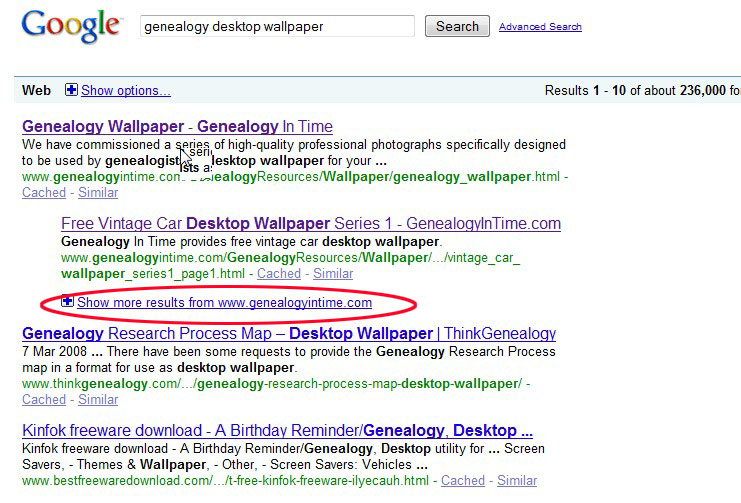Using Google Cached Pages
Genealogy records on the internet are often transcribed from paper records. As a result, internet genealogy records can consist of long page lists of person after person that seem to go on forever. Trying to find the one name that you specified on your genealogy search by reading through such a long list can often be a tedious and time-consuming chore.
This is where Google Cache pages come in handy. Whenever Google returns a search result, it often (but not always) include a cache page as shown in the illustration below.
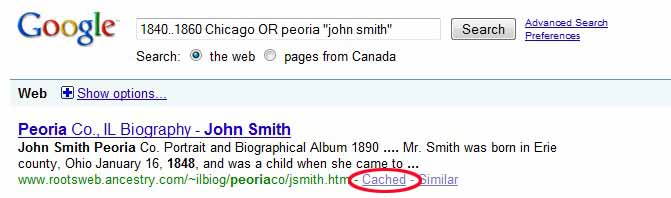
Technically, the cache page is used by the search engine to determine the relevance of your search result. However, you can use the cache page to more quickly find your ancestor. How? Simple, click on the cache page link and it will show you the page with your search term(s) highlighted. This will enable you to quickly scan down a very large document or page list to quickly zero in on your ancestor’s name. Give it a try.
Google does not always provide cached pages for every search results and for most searches it is not necessary to use the cached page to find the name you are looking for. However, in those instances when you are faced with a long page list of names then the Google cached page can save you considerable time and frustration.
Using Google QuickLinks
Google has just started to show a new 'QuickLink' in their search result listings. By clicking on the link (see the example below), the search results will expand and show more listings from a particular site. This could be very useful for any genealogist wanting to search further through a particular website.